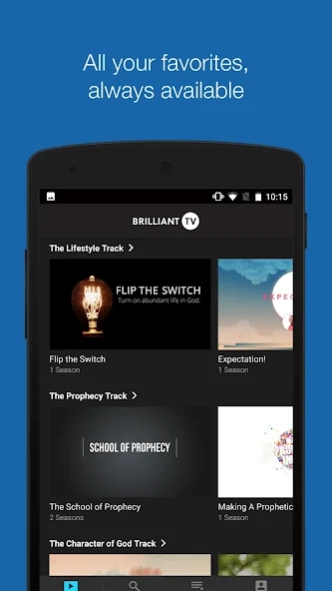Brilliant TV 9.12.3
Continue to app
Free Version
Publisher Description
Brilliant TV - Live Life Brilliantly
Welcome to Brilliant TV by Graham Cooke.
Did you know that God wants to accelerate your learning and growth? Join the Brilliant TV community and begin instantly learning to live a Brilliant life!
Access new, weekly teachings by Graham Cooke, exclusive to BTV members, designed to encourage, equip and empower you in your connection to God and your lifestyle in Him. Watch a curated playlist relevant to your current journey or simply browse the extensive archives (with new content is constantly added).
Discuss the weekly mentoring classes, a specific series or your personal transformation with like-minded people wanting to grow together and personal input from Graham Cooke.
To access all features and content you can subscribe to Brilliant TV on a monthly or yearly basis with an auto-renewing subscription right inside the app.* Pricing can vary by region and will be confirmed before purchase in the app. In app subscriptions will automatically renew at the end of their cycle.
All payments will be paid through your Google Account and may be managed under Account Settings after the initial payment. Subscription payments will automatically renew unless deactivated at least 24-hours before the end of the current cycle. Your account will be charged for renewal at least 24-hours prior to the end of the current cycle. Any unused portion of your free trial, if offered, will be forfeited upon payment. Cancellations are incurred by disabling auto-renewal. In-App subscription payments are non-refundable by Brilliant TV. Refunds will not be considered for in-app purchases.
Terms of Service: https://www.brillianttv.com/tos
Privacy Policy: https://www.brillianttv.com/privacy
About Brilliant TV
Brilliant TV is a free app for Android published in the Food & Drink list of apps, part of Home & Hobby.
The company that develops Brilliant TV is Brilliant TV. The latest version released by its developer is 9.12.3.
To install Brilliant TV on your Android device, just click the green Continue To App button above to start the installation process. The app is listed on our website since 2024-04-25 and was downloaded 1 times. We have already checked if the download link is safe, however for your own protection we recommend that you scan the downloaded app with your antivirus. Your antivirus may detect the Brilliant TV as malware as malware if the download link to com.brillianttv is broken.
How to install Brilliant TV on your Android device:
- Click on the Continue To App button on our website. This will redirect you to Google Play.
- Once the Brilliant TV is shown in the Google Play listing of your Android device, you can start its download and installation. Tap on the Install button located below the search bar and to the right of the app icon.
- A pop-up window with the permissions required by Brilliant TV will be shown. Click on Accept to continue the process.
- Brilliant TV will be downloaded onto your device, displaying a progress. Once the download completes, the installation will start and you'll get a notification after the installation is finished.